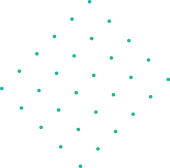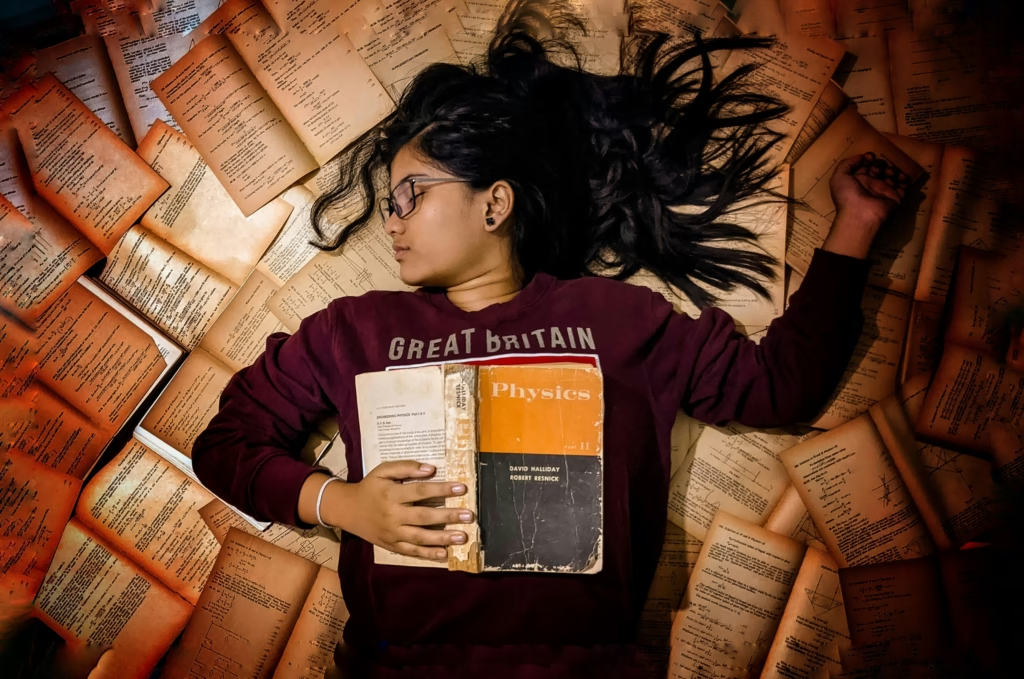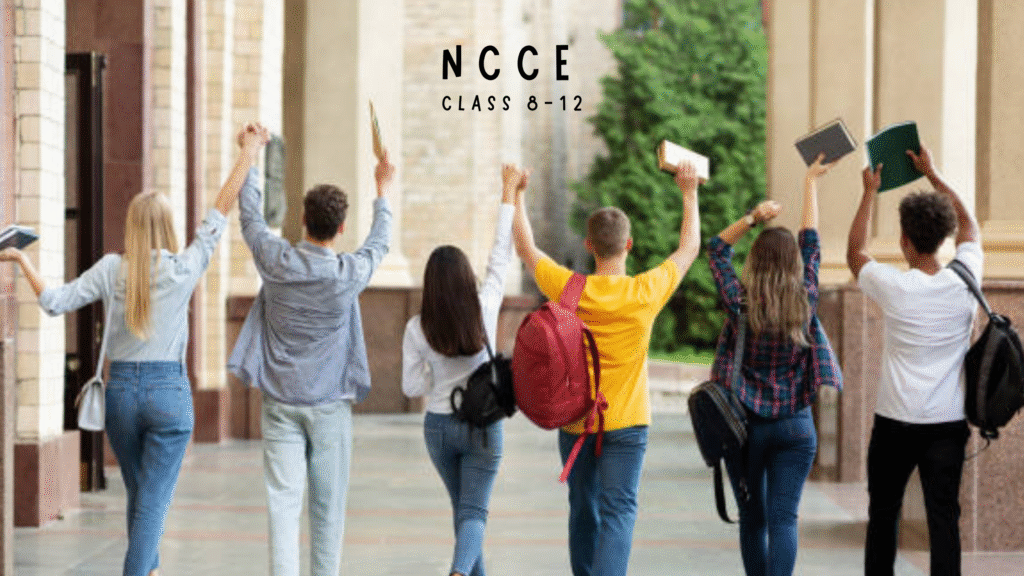The National Career Competency Exam (NCCE) 2025 is a fantastic opportunity for students of Classes 8 to 12 to showcase their knowledge, gain scholarships, and access career mentorship. To help students make the most of this opportunity, here’s a detailed step-by-step guide for smooth registration and practical tips to excel on exam day.
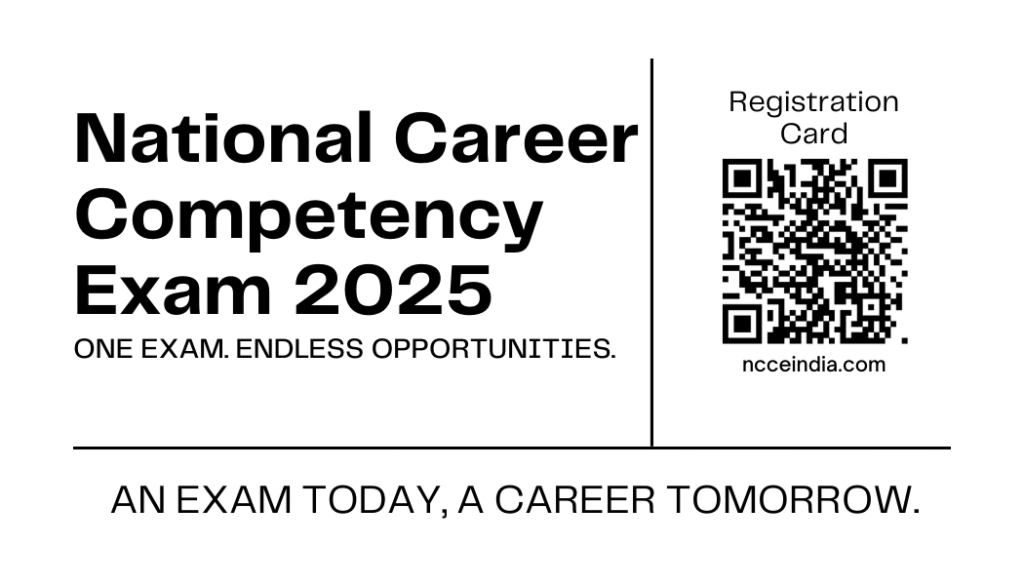
Step 1: Registering for NCCE 2025
How to Register
- Visit the Official Platform: Go to efficientexams.com, access the direct registration page at https://app.efficientexams.com/register/ncce, or download the Efficient Exams: AI Test Prep app from the Google Play Store.
- Create an Account: Sign up by providing your basic details like name, email, and phone number.
- Fill Student Details: Enter class, board, and other academic information as required.
- Upload Required Documents: Upload any necessary school ID or identity proofs digitally.
- Pay the Registration Fee: The exam fee is ₹249 per student. Payment can be done securely via the platform using various modes like UPI, cards, or net banking.
- Receive Confirmation: Once payment is successful, you will get a digital confirmation and exam guidelines via email and app notifications.
Registration Tips
- Register early to get access to daily practice sets and personalized prep materials.
- Double-check personal and academic details to avoid discrepancies.
- Use a stable internet connection for smooth registration and payment.
- Keep payment receipts and confirmation emails safe for future reference.
For more registration details and FAQs, visit the NCCE official website.
Step 2: Preparing for the Exam Using Efficient Exams
- Take advantage of free mock tests available on the Efficient Exams platform for NCCE practice.
- Use AI-driven recommendations to identify your strong and weak areas.
- Practice daily quizzes and track your progress with analytics tools.
- Stay motivated through achievement badges, leaderboards, and certificates.
Learn more about how to prepare effectively on the Efficient Exams blog.
Step 3: Exam Day Checklist and Tips
Before the Exam
- Check Your Device: Ensure your smartphone, tablet, or computer is fully charged and has a stable internet connection.
- Set Up Your Environment: Find a quiet, well-lit room free from distractions and noise.
- Gather Your Essentials: Have your registration ID, a valid photo ID, and any required stationery ready (if allowed).
- Review Exam Instructions: Carefully read the exam guidelines provided in the confirmation email or on the app.
During the Exam
- Login on Time: Log in to the Efficient Exams app or web platform a few minutes before the scheduled start.
- Keep Calm and Focused: Read each question carefully. Manage your time wisely, as the exam duration ranges from 90 to 120 minutes.
- Answer Confidently: Attempt all multiple-choice and case-based questions to the best of your ability.
- Avoid Distractions: Do not use any external help, notes, or additional devices other than the permitted one.
After the Exam
- Review your performance if the platform offers instant feedback.
- Access your personalized skill report to understand your areas of strength and improvement.
- Use additional career counseling and mentorship resources provided by NCCE to aid future planning.
Step 4: Stay Connected and Seek Support
- For any technical or registration issues, contact the NCCE helpdesk at support@ncceindia.com or call +91-8753908744.
- Keep up with announcements and updates on the official NCCE website or the Efficient Exams platform.
- Participate in follow-up webinars and mentorship sessions to maximize your career guidance.
By following these step-by-step registration instructions and exam day tips, students can approach NCCE 2025 confidently and make the most of this important career milestone. Preparation, focus, and timely action are the keys to success!
Good luck to all the aspiring candidates!